Tools for Growing Your Freelance Business
Before I quit my job and started freelancing, I saved up about $10 Gs. With the exception of one or two big purchases (i.e. the aforementioned giant printer / the most regretful purchase of my life), I wasn’t planning on investing that money in my business. The small nest egg was to help me pay my bills in case I didn’t make any money that first year.
And it was a good thing I did that because I barely made any money!
I didn’t think it wise to buy a new computer because my five-year-old Dell laptop that originally retailed around $300 technically still worked. I used a pirated copy of Photoshop and QuarkXpress for several months in lieu of legally purchasing the software I needed.
Instead of buying stock photos for a client project, I would go to the thrift store and buy props to stage my own stock photos. I would spend an entire afternoon re-creating a stock photo I wanted to save myself $10.
Instead of paying the $5/month for a GSuite email account, I figured out a way to sort of hack the system so I could send and receive candy@mydomain.com emails from a regular free Gmail account.
These choices might have saved me some money in the short run, but they also caused me a ton of headaches, not to mention the opportunity costs.
In the time my old ass computer chugged through saving a big file, I could basically go to the grocery store and back. Worse, about 2 out of 5 emails went into customer’s spam accounts. I was constantly having people say they never heard back from me when I did in fact email them. In the most seriously cringe-worthy situation, I almost missed out on a $54,000 contract because the client didn’t receive a couple of my important emails during the sales process.
In a few instances, my frugalness made my projects more original and creative. But mostly it was the worst. It took a couple years for me to realize that not spending money on my business was actually holding me back from making more money.
Freelancers tend to spend a lot of time scouring the internet for free tools to help them do their jobs. But I hate to break it to you: the best tools aren’t free.
It’s the nature of the SaaS beast.
Software startups start up and offer a freemium model to get you hooked on the free trial and then make you upgrade to keep all the premium features you want. Or startups start up, offer amazing free tools, get acquired and then start charging for the once-free tools. Or startups start up, offer crappy free tools and go out of business.
I could fill an entire book reviewing the best free tools for freelancers, and by the time I was finished with it, most of the content would be out of date. You could spend an entire lifetime trying out new tools and never get any actual work done. So I guess my point is, don’t kill yourself trying to get out of having to pay for the tools you need to make money.
With that said, use your judgment in determining what a good investment for your business is versus just a shiny tool with bells and whistles you won’t really use. For example, if you’re a public speaker, you might want to spring for a fancy presentation software like Prezi. But if you’re a data entry specialist who has to give a talk at one networking event, you probably don’t need a paid tool for that.
Be open to paying for tools if they truly save you time or help you offer better services and products. And keep in mind you will lose the efficiency tools are meant to afford you if you are constantly switching from one platform to the next and having to learn a new interface.
There are tons of blog articles online, including one that has a list of a whopping 500 tools for your business—and review websites that test and rank various software so you don’t have to try them all. So there really is no need to put together another exhaustive list of all the free tools or the best tools for freelancers.
But everyone always wants to know what tool we use for this or that, so I’ll tell you what we’ve had success with. But keep in mind everyone will have different needs and preferences.
If you want more tool ideas, just Google it! Plan to spend a weekend salivating at all those juicy SaaS products at your fingertips, and do some homework before you decide which ones to try. Or better yet, ask your freelancer friends which tools they can’t live without.
Software Tools
Tools to do the work
If you’re a designer, you’ll need design tools. If you’re a data entry specialist, you will need a copy of Word. You know the tools you need to do your work. Don’t skimp on these. This is how you make your money. It gets awkward (and super inefficient) if you’re supposed to be a professional and you keep sending your clients or subcontractors files they can’t open because you are using the knock-off version or a 10-year-old copy of the software.
Our preferred tools:
Adobe Creative Cloud | Design
WordPress | Web development
Google Analytics | Web analytics
Google Search Console | Web analytics
Ahrefs | SEO and keyword research
Onelook | Writing
Rhymezone | Writing
Microsoft Products | Writing, presentation and spreadsheets
Google Products | Writing, presentation and spreadsheets
Cloud Storage
When you work solo, you can store all your files on your computer. Fine. But when you start working with subcontractors or employees, you’ll need all the files to be on the proverbial cloud so you can work on the same copy of the file. This helps with version control and will save tons of time so you’re not emailing files back and forth. The bonus is you can access all your files from any Internet connected device (including your phone), and you’ll always have a backup of your important files in case your 5-year-old Dell finally croaks.
Our preferred tool:
Communication & Project Management Tools
You may be getting along fine with emailing to manage most of the communication with your clients. But the more projects you get—and especially when you start bringing subs or employees into the picture—the more you’re going to need a project management tool. Email conversations get unwieldy quickly when you have a big project with multiple participants. Some messages need to be seen by everyone, and some messages are just for one person. The longer your relationship goes back with a particular person, the more difficult it is to dig through your past emails. Email folders are one way to stay organized, but that takes too much time. Project management tools will help you keep each project separate and give you a place to store all the communication, create project timelines, prioritize and assign tasks and share files and information with clients.
Our preferred tools:
GSuite | Email
Boomerang | Email receipt tracking
Basecamp | Project management
Join Me | Webinars and screen sharing
Productivity Tools
There are lots of productivity tools out there that do a ton of different things, including organizing, automating, batching, prioritizing, list keeping and more. You may prefer to use a good old pen and paper to keep track of what you should be working on during the day. Nothing wrong with that. But at the point where you find yourself spending a lot of time reading and rereading your giant list of things to do, not knowing what to work on next, you might want to digitize that list. If you find yourself copying and pasting content from one spreadsheet to the next over and over, there are tools to help with that. Productivity tools are meant to save you time. Keep in mind if the tool takes more time to use than you save, it’s not worth using.
ToDoist | Daily task lists
Zapier | Automation
Calendar and Appointment Booking Tools
Once again, you may prefer a paper organizer or calendar, which is fine. But one way or another, you need to have your appointments and meetings listed in a central place on a calendar. Having a digital calendar is nice because you can send yourself automated appointment reminders, invite others to the meetings and create recurring events. If you spend a lot of time emailing back and forth about meeting times, you may also want to look into an appointment booking app, which will save you tons of time by allowing the other person to choose a time that works for them based on your availability.
Our preferred tool:
Google Calendar | Calendar and reminders
Time Tracking, Invoicing & Accounting Tools
Time tracking tools help you understand how much time you are spending on which projects and tasks, something you absolutely must do before you start scaling. Invoicing tools let you see if a client has opened your invoice, which is extremely handy, and most important, keep track of who has paid and who is overdue. When you first start out freelancing, you may be able to keep track of all your income and expenses in a spreadsheet. But once you start getting more clients, more projects and subs and employees, you are probably going to want to upgrade to a more sophisticated set-up. Having a cloud-based software makes it easier should you outsource any of your bookkeeping, invoicing or accounting.
Our preferred tools:
Freshbooks | Time tracking and invoicing
Quickbooks Online | Accounting
Toggl | Time tracking
Social Media Management Tools
If you are running several social media platforms or if you are super active on more than one channel, you may want a social media management tool to help you manage engagement, streamline feeds and schedule posts into the future. These tools can save you time and allow you to batch some of your social media tasks, which is more efficient than logging into multiple different accounts multiple times a day.
Our preferred tools:
Buffer | Scheduling and analytics
Meet Edgar | Scheduling and library management
Hootsuite | Scheduler and dashboard
Payment Processing Tools
As I’m sure you know, you need a business bank account so you can accept checks written to your business and keep all your personal and business stuff separate. Whether you accept credit cards is up to you. Accepting credit cards is convenient for both you and your client. Having a “Pay Now” button on your invoices means you can get instant payment, which is especially nice if you require deposits on projects. With online payments, you don’t have to wait days or weeks for the client to mail a check before you can start work. In addition, with some credit card processors, you could also take payments in person by swiping a card or online on an ecommerce website. The downside of credit cards is that the processing fees take a significant chunk out of your pocket.
Our preferred tools:
PayPal | ecommerce
Quickbooks / Intuit | Invoice credit card processing
Stripe | ecommerce
Email Marketing & CRM Tools
As you start to scale your business, you probably need to rev up your marketing to ensure you fill that sales funnel and keep yourself—and any new hires—busy. Reaching people right in their inbox is one of the most effective ways to stay in front of your clients so they remember to buy your products and services and refer you to others. Email marketing is arguably the cheapest marketing you can do. As long as you have your client’s email addresses (and permission to email them), the cost to you is only the time it takes you to send out an email newsletter. You can send out simple weekly or monthly campaigns or get elaborate with email automation, dripping emails out to new clients and leads over time. Either way, you’ll need a tool to manage your list, create emails and track the analytics. If you have a huge list, an ecommerce website or a sales team, you will likely want to integrate your email marketing with a CRM (customer relationship management) tool. This software helps you and your team keep track of various data and all types of interactions with your customers and leads—not just emails.
Our preferred tool:
Mailchimp | Email marketing
Physical Tools
When freelancers talk about tools for business, most often they talk about software. And that’s because most of us make a living and manage our businesses with computers.
And while all those digital tools listed above are indispensable for my business, I still prefer tangible tools whenever possible. That’s why I’ve developed a series of physical tools for designers, writers, and other creatives to help them do their jobs. These physical tools stimulate creativity, encourage feedback and accelerate the design and development process. Plus, they are waaaaay more fun to use! Here is a list of the physical tools we use in our services.
OK this tool isn’t one we created, but rather an invaluable tool for any designer that is effective only when used in real life. Everyone who has ever designed something digitally knows that colors look much different on the screen than they do in print. Choosing colors in person from a Pantone swatch book gives us an opportunity to educate the client about color matching issues—we can literally show them the difference between their computer screen and what the color looks like printed. That way, the client develops appropriate expectations about color matching and we avoid any “color shock” that might otherwise happen.
We created these Core Value Cards to use in both our 1 Day® Website and 1 Day® Branding services. Having to choose just 5 core values that represent their business can be a powerful exercise for clients. Having them describe their thought process while doing this makes for great material for developing a mission statement, unique value proposition and website copy. These values demonstrate how your client is different than their competitors, which makes our job easier in helping them market themselves. Making this interactive by sorting through the colorful Core Value Card deck makes for a fun and interactive experience.
We developed our Font Finder Cards for both our clients and our designers. By sorting through our Font Finder Cards, clients can quickly point you in the right direction of whether they like a traditional serif font, an informal hand-written font, a contemporary sanserif font or a loopy feminine script (even if they don’t know how to describe the fonts they like). All 50 typefaces featured on the cards are either web-friendly free Google Fonts or Typekit fonts. The cards are color coded with similar fonts shown in the same color so designers can quickly sort through the deck to narrow down what they are looking for. This is a lot faster and a lot more fun than doing this on a computer screen.
With our tangible Wireframe Kit, our team and our clients can visualize and quickly layout the content of a website or print piece. We use the kit to make quick and agile prototypes of a web page by moving around the different column widths, images, text and widget elements. The Wireframe Kit is laminated so we can use dry-erase markers on it to add more detail to the wireframes. The beauty of using this kit (versus doing a wireframe on the computer or even on a whiteboard) is that the client can literally lean in and move something around themselves. This way, they feel like an integral part of the creative and decision-making process. And it’s faster than drawing boxes on a screen!
Clients look through our Moodboard Collection during our 1 Day® Branding services. The moodboards give them visuals to reference, which helps break down the language barrier by being able to “show” instead of “tell.” The moodboards also offer terminology that clients can borrow to describe what they like and don’t like. Being a physical moodboard allows multiple clients and the team to look at the same thing at the same time and to easier point out specific elements.
The Word Mashup Cards are used in our 1 Day® Brandstorm, where we help clients name their businesses or products. This deck of 150 prefixes and suffixes is used for combining with other words associated with a business or product to create new words that could be used as a brand name. By making up a new word, the brand name you come up with will be more original, fanciful and more easily trademarked. The deck helps you quickly mix and match different word combinations for interactive brainstorming.
With most of these tangible tools, some version of them could be done digitally, but using tangible tools in our process makes the work feel more like play. The tools create better dialogue and a more interactive experience for everyone. By engaging more of your senses, you make the experience more memorable. Clients love our tangible tools and will talk about them to their friends! Plus we get a chance to get up from our computers and move around. Hurray for exercise!



Leave a Reply
Want to join the discussion?Feel free to contribute!