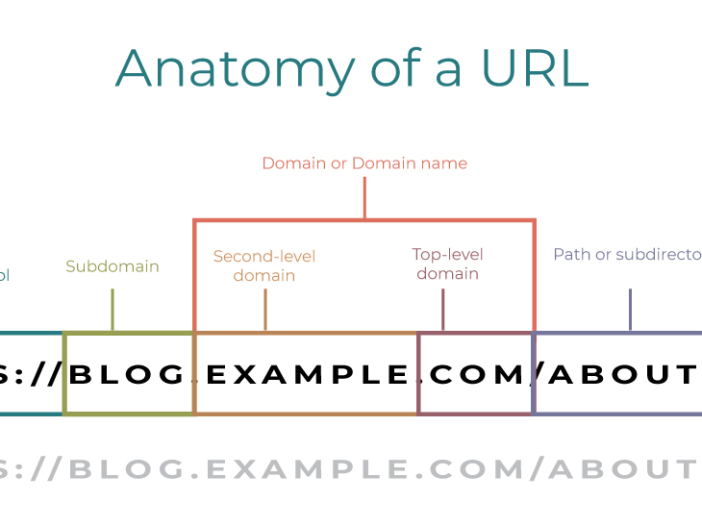How to Add 301 Redirects in WordPress
Why Change a URL?
Often during a website redesign for a client, the page URLs will need updating. There are a few common reasons for this.
Domain Change
The primary domain name is changing (e.g. going from oldexample.com to newexample.com).
Platform Change
The platform / web language is changing, so the file extensions are either changing or going away (e.g. oldexample.com/about.html to oldexample.com/about).
Site Merge
You’re merging two websites and want to make sure that links to outdated URLs are redirected to the correct pages.
Reorganizing
The site hierarchy is being reorganized and the parent / child relationship is changing (e.g. oldexample.com/news to oldexample.com/resources/news).
SEO
The path (in WordPress this is also known as “slug”) or page name is being optimized for SEO or User Experience (e.g. oldexample.com/about is becoming oldexample.com/about-example-company).
As you can see, there are many good reasons to mess with the URLs of a website, but doing so without doing 301 redirects can have a massive negative impact on your SEO.
If the site you are redesigning has been up for any length of time, it has been indexed by Google and other search engines and has some SEO juice that you don’t want to lose.
When to Use a 301 Redirect?
If you need to change the URL of a page, Google recommends using a server-side 301 redirect. This is the best way to ensure that users and search engines are directed to the correct page, and that you can maintain the search engine juice you had built up.
Note, If the page content is just going away, for example, you don’t need a 301 redirect.
So for example, if a yoga studio stops offering their individual yoga coaching, which lives at example.com/yoga-coach, there is no need to redirect that URL. Just delete the page. In that case, having a 404 error is the appropriate way to handle that old content.
Are 301 Redirects Bad for SEO?
You may be wondering if you change URLs and create 301 redirects if it hurts your SEO. The answer is no. 301 redirects are not bad for SEO; in fact, they are essential for maintaining a website’s SEO performance when URLs change. Proper use of 301 redirects helps search engines and users transition smoothly to new URLs without losing the equity and authority of the old URLs.
Why 301 Redirects Are Good for SEO:
- Preserve Link Equity:
- 301 redirects transfer approximately 90-99% of the original page’s link equity (ranking power) to the new URL.
- This helps maintain the SEO rankings of the original page on the new page.
- Prevent Broken Links:
- When URLs change or pages are removed, users or search engines accessing the old URLs would encounter 404 errors. 301 redirects ensure they are taken to the appropriate new page, preserving user experience and search engine indexing.
- Help Search Engines Understand Changes:
- A 301 redirect informs search engines that a URL has permanently moved to a new location. This allows search engines to update their index and avoid penalizing the site for duplicate content.
How to Create 301 Redirects with a Plugin in WordPress
Watch a Video (4 min)
The easiest way on WordPress to add a 301 redirect for a changed URL is to use a plugin like Redirection. There are many great free plugins you may use (and many SEO plugins like Yoast and RankMath have this functionality built in). Redirection by John Godley is just the one we use but they are all very similar. Watch this video to learn how.