Doubling Down on Productivity for Website Projects
A look at Double Checking, Double Working and Double Tasking
Productivity is essential for any web agency, but it’s extremely important when you’re talking about selling 1 Day Websites. During a 1 Day production, you simply don’t have time to waste. And adopting these practices for any agency will help you and your team become more effective. Everyone knows that just because you have a deadline from your client of “as soon as possible” doesn’t mean you’re always working in the most efficient way.
We’re not going to get into all the ins and outs of productivity because that is a vast field of study. But let’s talk about how you can double your productivity and the efficiency of your staff by investigating a few other “doubles” of productivity:
- Double checking
- Double working
- And double tasking.
Double Tasking
Do you remember when it used to be a skill to brag about in a job interview that you were really good at double tasking or even multi-tasking?
And then all of a sudden, a bunch of productivity gurus told us that double tasking was bad and will hurt your brain and kill your productivity.
And now you don’t know how to feel. The truth is that double tasking is good and bad, depending on the context.
In reality, most of the time when you’re double tasking, you’re not actually doing two things at once. Your brain is task switching, or going back and forth between this and that. This is true if you are, for example, trying to write a blog while you are also listening to a scintillating podcast on your headphones. You would be much better off listening to the show and then writing the blog afterwards.
The one exception to this, according to research, is if you are doing a physical task that you are proficient at, then you can do that physical task while you are doing a mental task.
One of my top productivity tips to balance work and life is to listen to work podcasts while folding clothes or jogging on the treadmill. In these cases, the benefit of double tasking (I can get laundry done while I’m learning!) far outweighs the potential for disaster. Worst-case scenario, I miss some of what the podcast says or I put the laundry in the wrong drawer. Big deal.
Email, texting and social media are classic distractors when trying to get anything done at work. As unpopular as it may be, have everyone turn off all notifications and set specific times of the day to respond to all those little pings. If you’re working remote with your team, you may need to have messaging or Slack notifications pinging all day, but avoid it if you can. Have scheduled check-ins throughout the day with your team to avoid a constant barrage of pings and double-tasking distractions.
Use a timer like Toggl or even a good ol’ kitchen egg timer so you can get into periods of highly productive focus and then take a break. 99% of the time, those texts, emails and notifications can wait.
Double Working
Double working is a term (I might have made this up) that means having to do literally the same thing twice or having to “touch” something or go through some of the steps twice. Double working is something to avoid at all costs in terms of productivity.
Here is an example of doing the same thing twice: You design something in Adobe Illustrator and send it to the client. Maybe they want to change the fonts and colors or move things around a bit. Then after you redesign it per their instructions, they decide they want to go back to how it was before. By this time, you’ve already saved and closed the program, so there isn’t anyway to “undo” all those steps. You just have to start over and redesign the thing with the original fonts, colors, etc. Yuck. Double work.
The easiest way to avoid double work in this situation is to simply make a copy of the document (or the artboard or the elements) before you start playing around with things. Preserving your original ideas and files will save you tons of time when the client ultimately changes their mind. Now, you’ll need to make sure you have a file naming convention in order to prevent version control problems.
Another common double work scenario occurs when a developer has way too many tabs open in their browser window. Perhaps you inadvertently have the 2 WordPress tabs open where you are making changes to the theme settings. If you save one, it will overwrite the other that you still have open. Or this can happen if two different people have the same WordPress tab open (this can happen if they are both logged in as the same person), same thing. And you sit there scratching your head thinking “I know I made that change and saved it.” This not only causes a double work problem, but it also causes the quality assurance issue that you thought you checked something off the list that actually didn’t get saved.
If you or your team have issues with double work, find a way to prevent this in the future. Think of new systems or new habits that can help everyone stop wasting precious time!
Double Checking
As we’ve discussed, having systems and checklists and quality assurance procedures is one way to make sure you’re producing a high-quality product and also not double working. At first, you might think double checking sounds a lot like double working. It sounds like you’re doing the same thing twice. But actually, it’s quite different.
Double checking your work means looking at something again to ensure it is accurate or complete. This is different work than the first time you are working on something.
For example, if a client sends you a long list of things they want changed on the website, you might go through the list and make all their edits in WordPress. That’s the first work.
But nine times out of ten, something gets missed, either because the list or instructions were written in a way that was difficult to read or understand, or because you were working quickly in an effort to expediently make the changes.
Double checking means looking at the list a second time, and then looking at each change (on a website you’ll want to look on the front end, not just the back end) to make sure everything actually got completed and works in the way you would expect. For example, just because you thought you added a link to another website doesn’t mean the link actually works. To double check it, you need to actually click on the link and make sure the new site correctly loads. In addition, you’ll look at the design / UX to make sure a link style with a hover effect was applied so a user knows the link is there. If the user can’t tell there is a link, then you might as well not even have it!
So you can see that double checking is not the same work. You may be looking at the same work, but you are using the lens of accuracy and completeness to view it. And in the end, double checking your work actually saves you time, because if you don’t double check it, then you’re forcing your client to find your mistakes. That not only looks bad, but then it causes double work.
In the same example, let’s say you send an email back to your client telling them you did all their changes. Three days later, they respond saying the link doesn’t work. If you have to do something else to the link because it didn’t work properly, you have to do double work like rereading emails, logging back in to the website, finding the appropriate page, etc. Then you have to email the client AGAIN, saying the link is now fixed. This is wasted time.
Conclusion
When it comes to doubling down on your productivity, double checking your work, double tasking only when it makes sense, and avoiding double work at all cost will help you streamline your website production.



Leave a Reply
Want to join the discussion?Feel free to contribute!