Website Image Optimization Best Practices
Images represent a significant portion of what’s downloaded on a typical website, and thus, are responsible for a good chunk of the page load time of each web page.
And in the past few years, Google has made speed a more important page ranking factor for both organic searches and ads. That means that the size of the images on any given web page affect both the SEO and user experience (which typically go hand in hand).
Of course, the easiest way to have a lighting-fast website would be to have very few, or very small, images (think Wikipedia). But that’s not realistic. Both designers and users love full-screen images. Not to mention, using images and graphics is one of the best ways to break up a lot of text content to make it more easily digestible.
In this course, you’ll learn:
- How to find the right balance between large, high quality images and smallest file size;
- What file type (.jpg, .png, .webp, .svg) you should use in each instance;
- Optimal image dimensions for website images;
- The best image file naming conventions for SEO;
After you take this course, website image optimizations will be a cinch!